1.1 Server
Edico - the service uses a well-protected Finnish web server.
A computer or device that uses a web browser (tablet, smartphone) is enough to use the service.
1.2 Accounts
Accounts can be set up for the server by ordering or buying this from the site, in which case the acquirer becomes the account owner
The account owner can create the necessary number of session folders for account owner's account, where file exchange and / or presentation takes place between the account owner and the participants account owner invites.
1.3 Session Folders
In each session folder, the account holder can invite as many invited participants as she/he wants.
The files are uploaded to the session folder from the personal devices of the users of the session folder and the invited participants.
Both the account user and the invited participants can open files for themselves to see.
Users of the session folder can also download files in the session folder to their own data devices.
1.4 Flow of information
The account owner selects the session folder from account owner's account that account owner intends to use to exchange files with the people account owner intends to invite to the session folder.
After that, the account owner copies the files from their own data device to the opened folder and invites the people.
When the invited persons are in the session folder, all participants can upload their files to the session folder, download files from the session folder to their own data devices or can view file information directly from the session folder through the browser (certain file formats such as images, videos and pdf documents) and keep in touch via the video screen and audio connection. All of this is secure, meaning that outsiders cannot access the information - all the necessary contact can also be made without e-mail messages.
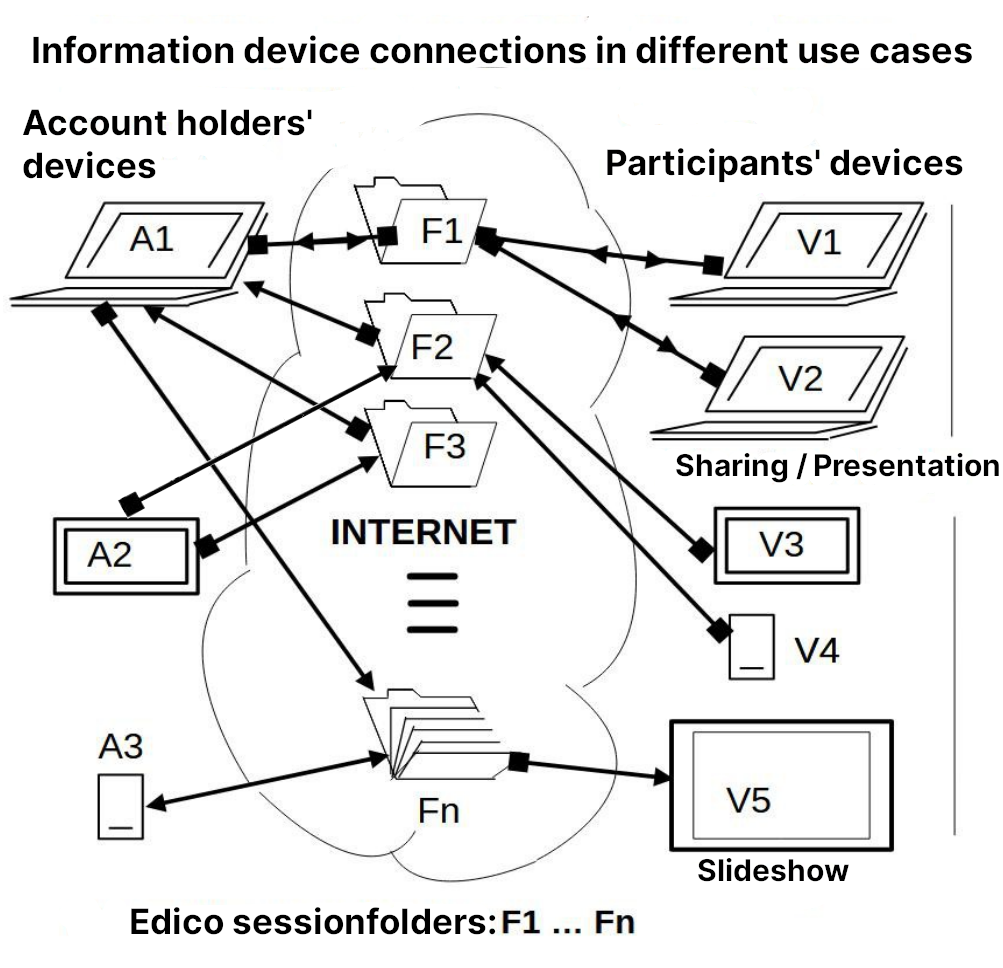
Examples of use cases:
- The account holder creates a session folder F1 on account owner's computer A1 and invites participants with devices V1 and V2 to share and present files.
- The account owner creates session folder F2 on tablet A2 and invites the owners of devices V3 and V4 to upload images for viewing and sharing.
- The account holder transfers the documents (for example pictures) accumulated on tablet A2 via folder F3 to account owner's computer A1 for editing.
- With the products S, G, CG or the trial folder Edico T, the user can give a presentation: At first, he saves the jpg files from his PowerPoint presentation in the A1 folder on his computer. He creates a folder Fn on his account and uploads the jpg files to it. Then he asks his guests (his audience) to join the session on the device V5 in the folder Fn. The device V5 can be a meeting display board, in which case the presentation can be controlled with the phone A3 or remotely with, for example, the device A1